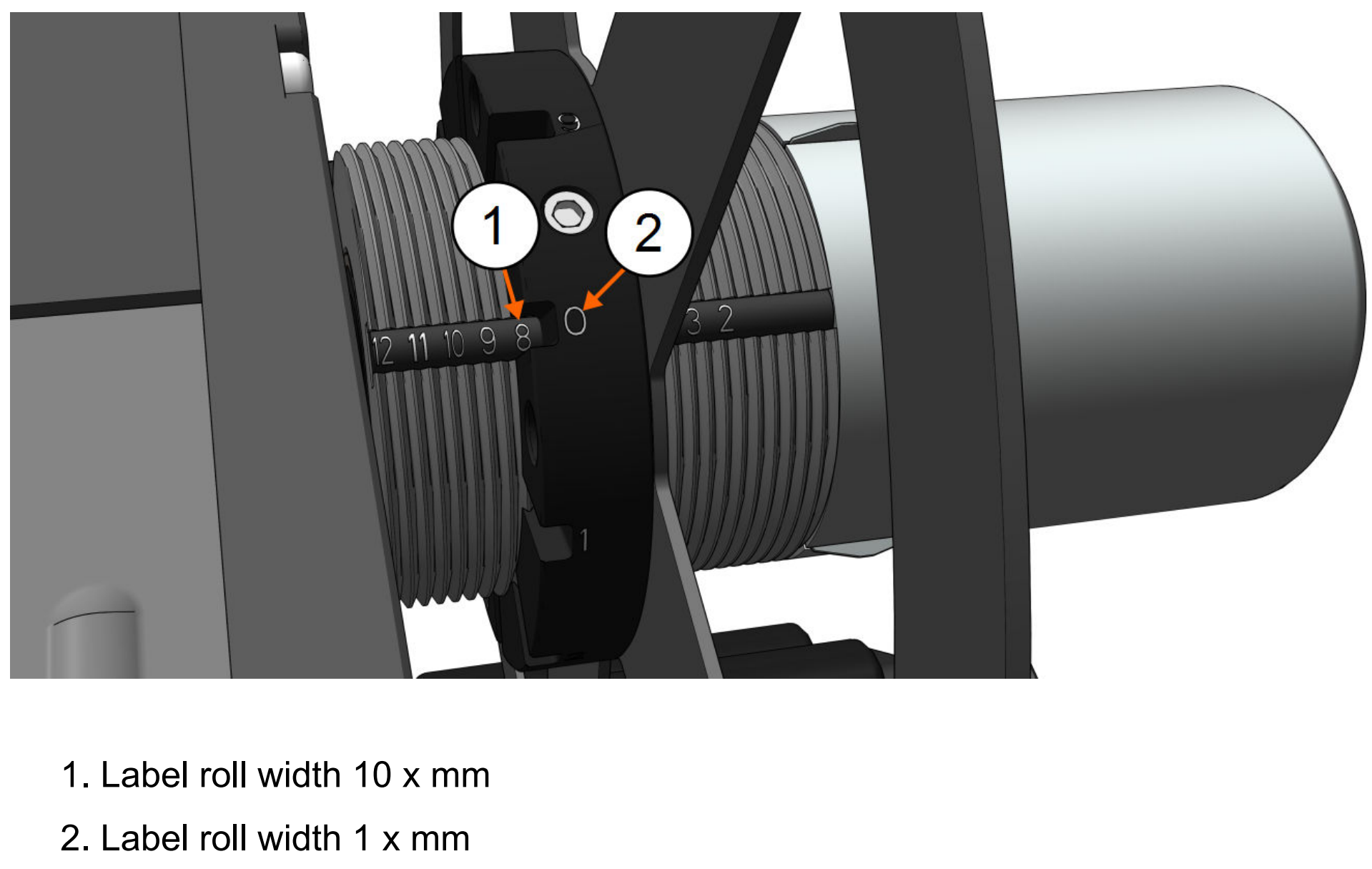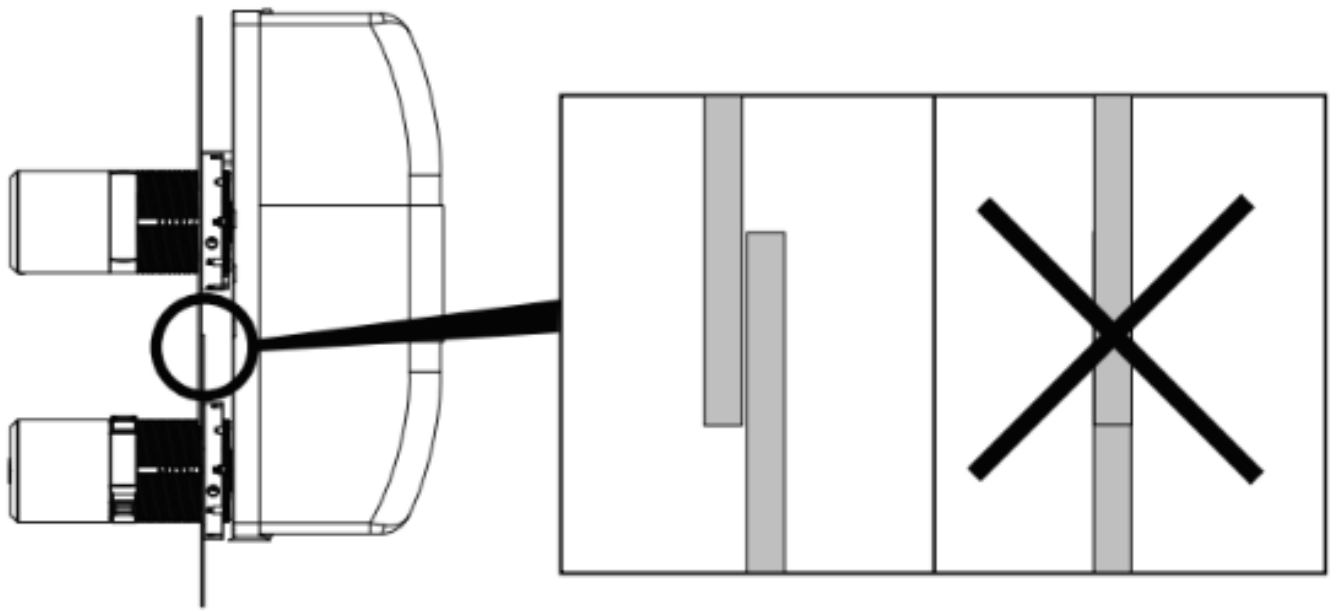Print Adjustment¶
This tutorial gives guidance on how to setup the printer so the layout fits onto the label.
Side (Horizontal) Adjustment¶
By default, the printer centers the layout. This means that the center of the layout is positioned at the center of the printhead. This assumes that the label roll is also centered on to the label roller.
Center the Media Roll Onto Media Roller¶
The inner media guide for the label roller and rewind roller must be set according to the width of the current label roll. This is to ensure that the paper is centered throughout the machine, which affects the print alignment.
Measure the media width (in mm) including any extra liner.
Adjust the inner media guide to the same width as the media.
The fixed scale on the label roller (1) represents the label width in 10 x mm and the scale on the media guide (2) is 1 x mm. The image below shows the setup for a 80 mm wide media.Use the locking screw on the inner media guide to secure its position.
Adjust the rewinder media guide to the same position.
Note that the inner media guide on label roller and the rewinder shall be positioned ofsetted.Mount the labels
Mount the outer label guide.
Side Adjustment Setup¶
When the media is physically centered on the media roller, you can use to fine tune the horizontal position.
Top (Vertical) Adjustment¶
Top Adjustment Setup¶
Use to adjust the layout up and down the label.
Back Feed¶
Note
Do not use Back Feed to adjust the layout to the labels.
We have noticed that is sometimes used to adjust the layout to fit the labels. The Back Feed setting is not intended for this. Instead use to adjust the layout up and down the label.